How to Promote your Status Page to Customers and Stakeholders

Introduction
In today's digital landscape, maintaining transparency with your customers and stakeholders is paramount. One effective way to achieve this is through a status page. A status page provides real-time updates about your service’s performance, incidents, and scheduled maintenance. However, you must first promote your status page so your customers can take advantage of it.
Promoting your status page is crucial to ensure that your audience is aware of its existence and knows where to find reliable information during disruptions. Here's how you can effectively promote your status page.
Seven Ways to Promote Your Status Page
- Link to Your Status Page on Key Platforms
- Include Links in Email Signatures and Footers
- Proactively Communicate via Email Campaigns
- Import Subscribers for Immediate Notifications
- Communicate Through Command Line Tools
- Link or Embed Status on Error Pages
- Run a Social Media Campaign
1. Link to Your Status Page on Key Platforms
The most straightforward method is to place links to your status page on your website, admin portal, and help portals.
Better yet, embed a status badge or banner that displays the current status directly on these platforms. This ensures that visitors can easily find and access your status information without having to navigate away from your main site.

2. Include Links in Email Signatures and Footers
Another subtle but effective way to promote your status page is by including a link in the email signatures and footers of your Support and IT team members.
Every time an email is sent, the recipient will have a quick and easy way to check your service status, which can be particularly useful during an incident.
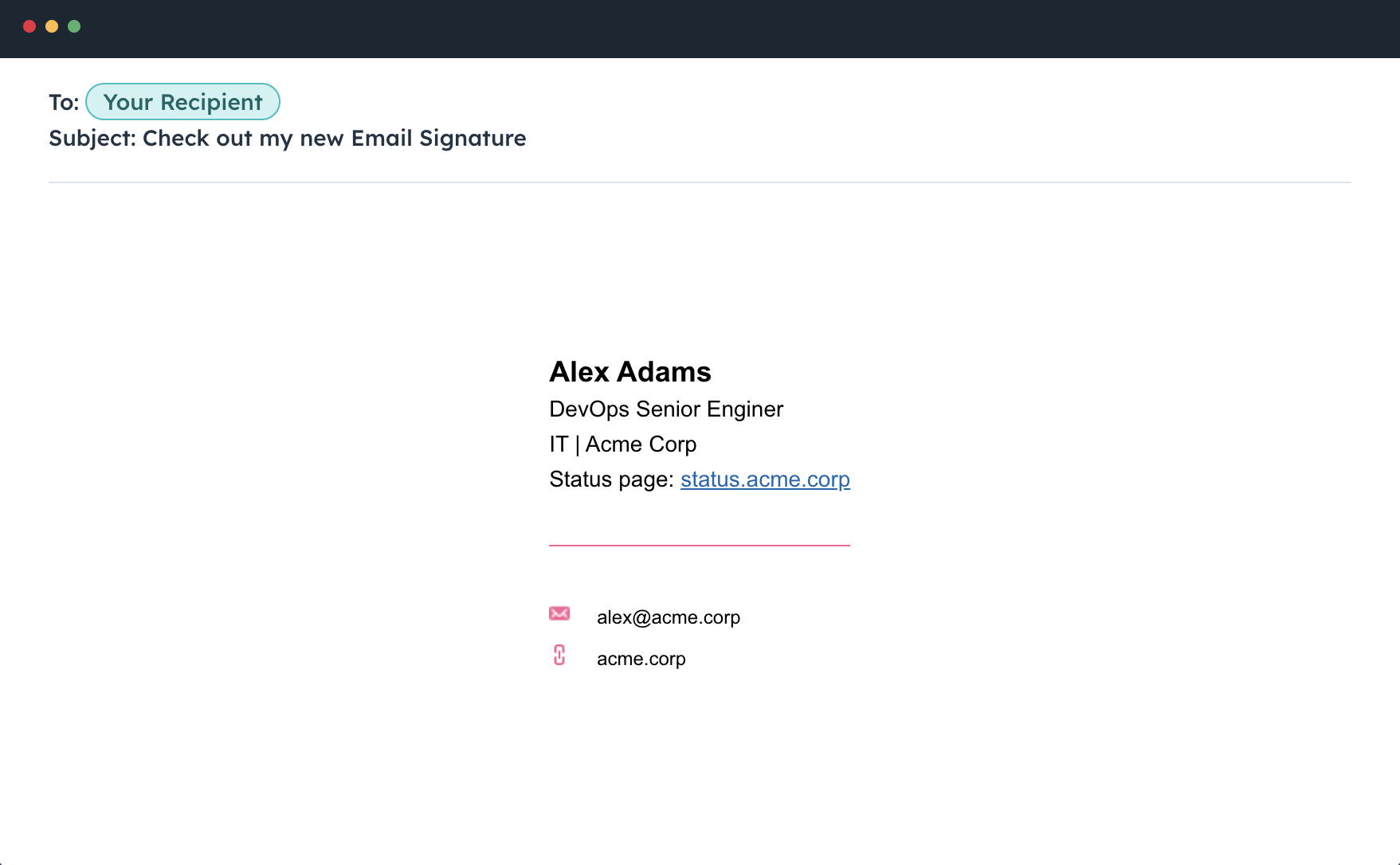
3. Proactively Communicate via Email Campaigns
An email campaign is a powerful tool to promote your status page to your customers and stakeholders. Send out a dedicated email explaining the benefits of the status site, how to access it, and how it can help them stay informed about service statuses and updates.
This proactive approach ensures that your audience is aware of the resource before they need to use it. Encourage them to bookmark it so that they have it at hand if they ever encounter issues with your service.
Furthermore, encourage them to subscribe to receive real-time notifications from your status page whenever you report an incident, maintenance, or information notice.
4. Import Subscribers for Immediate Notifications
With the above step, some of your customers and stakeholders will already subscribe to your status page, but you can take an even more proactive approach and import them directly and ensure they receive timely updates.
This allows them to receive proactive notifications about incidents and maintenance without needing to sign up themselves. Although this step is optional, it can significantly enhance the user experience by keeping them informed automatically.
5. Communicate Through Command Line Tools
For IT and software organizations that provide services via command-line tools, integrating your reported system status directly into the command-line interface can be a highly effective way to promote your status page.
Whenever a user encounters an issue, display the current status of your systems or at least a link to the status site. This integration can be easily achieved by interfacing with a status page API, ensuring that your users are immediately aware of any ongoing issues.

6. Link or Embed Status on Error Pages
Enhance user experience during downtimes by linking to or embedding your status page directly on error pages (such as 4xx and 5xx error pages).
When users encounter an error, they can instantly see the current status of your service, providing them with valuable information, reducing frustration and the amount of support tickets they'll open.
This proactive measure helps maintain transparency and trust, even when things go wrong.
7. Run a Social Media Campaign
Lastly, leverage your social media channels to promote your status site. Regularly post about its availability, how to use it, and the benefits it provides.
During incidents or maintenance, use social media to direct your followers to the status site for more detailed information. This not only keeps your audience informed but also helps manage their expectations and reduce frustration.
A common usage of 𝕏 (formerly Twitter) we encourage is the creation of a separate X handle just to report about your company or product status. For example, Acme Corp could have @acme for standard communications and @acmestatus for communications about its platform status. Configuring your status page to automatically tweet about incidents & maintenance is also possible to streamline this process.
Considering a status page for your company or unhappy with your current provider? StatusPal can help you streamline your incident & maintenance communications in just a few minutes. Check us out!
Conclusion
Promoting your status page is essential to maintaining transparency and trust with your customers and stakeholders.
By strategically linking to it, communicating its benefits through various channels, and integrating it into your tools and platforms, you can ensure that your audience is always informed about your service status.
This proactive approach can significantly enhance user satisfaction and trust in your organization and significantly reduce the burden on your support team.
Eduardo Messuti
Founder and CTO
Eduardo is a software engineer and entrepreneur with a passion for building digital products. He has been working in the tech industry for over 10 years and has experience in a wide range of technologies and industries.
See full bio
Getting started
Ready to streamline incident communication?
Give StatusPal status pages a test drive.
The free 14-day trial requires no credit card and includes all features.


